Another free service offered by Google! Similar to Google My Business (check out my post if you need a refresher), mastering Google Analytics (GA) warrants a whole series of articles which I will write and post later on. Here we will go through some key concepts with a step-by-step guide on how to set up. Like most of my posts in this Digital Marketing for Group Activities Providers series, it is meant to help you start using some of these amazing tools, rather than as a comprehensive guide.
Basic Tracking
To enable the basic tracking function, all you have to do is to drop a line of code in your website pages, following the instructions here. This will give you some basic information, such as the demographics (e.g., age, gender), interests, and behaviour (e.g., new vs. return visitors, frequency of visits).
At first glance, you may not find this information useful, but a regular review could potentially help you improve your website performance and increase conversion.
Here is an example of some of the information that can be tracked.
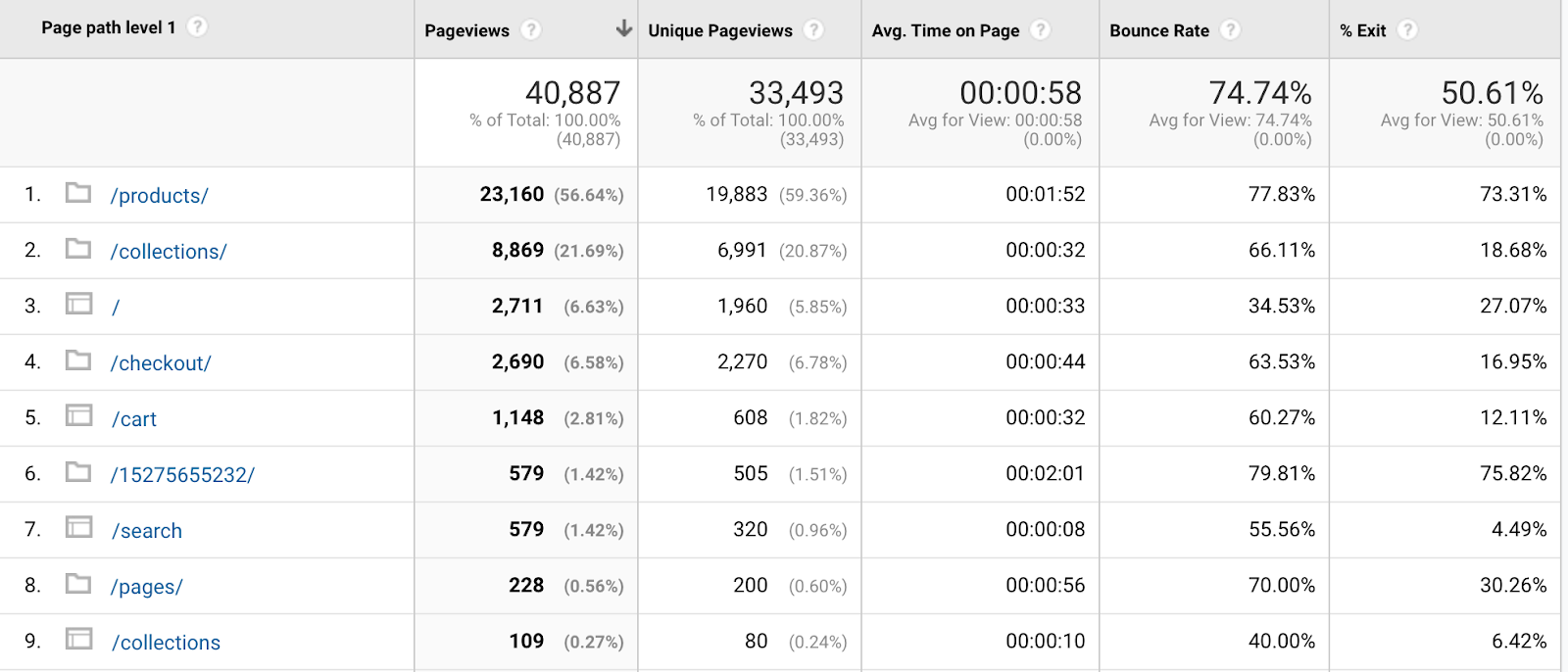
Personally, I find the most helpful view is in the behaviour section, where you can have a page-by-page breakdown of user behaviour on your website, how long they have stayed on each page and how many customers closed out your website afterwards.
You will be able to know which pages are the most frequent landing pages (i.e. pages people first visit), and focusing on improving the quality of these pages can potentially lead to more business.
Goal Tracking
The basic Google Analytics tracking reports can only get you this far, given the limited information it contains. However, with a little bit of setup, Goal Tracking could be a game changer for your business.
A goal represents a completed activity, called a conversion, that contributes to the success of your business.
Think of it as an activity completed by your visitors that is meaningful to your business. Examples of goals could include making a purchase, or submitting a contact information form.
Let’s take the example of tracking a customer’s purchasing journey. Let’s call this website example.com. Typically an online customer would visit a certain activity/ class page that contains all the information about what you are offering (example.com/page/activity), click on Add to Cart button, redirected to Cart page that lists out all the items they have added (example.com/cart), click on checkout to start the checkout process, first step being filling in contact details (example.com/checkout/contact), second step being filling in payment details (example.com/checkout/payment), with the final step being an order success page summarising the order details (example.com/checkout/order-success).
[Depending on the way your online shop is set up, the actual implementation and customer journey might be slightly different.]
By setting goals in Google Analytics, you will be able to track the behaviour of a particular customer throughout this journey, and understand where in the journey you can improve in order to generate more business.
To set up Goal Tracking, simply go to the Admin page in Google Analytics and select Goals. Set the Destination as the final page you want to track (in our example, the order success page). Follow the steps that your customers will take and input the intermediary steps.
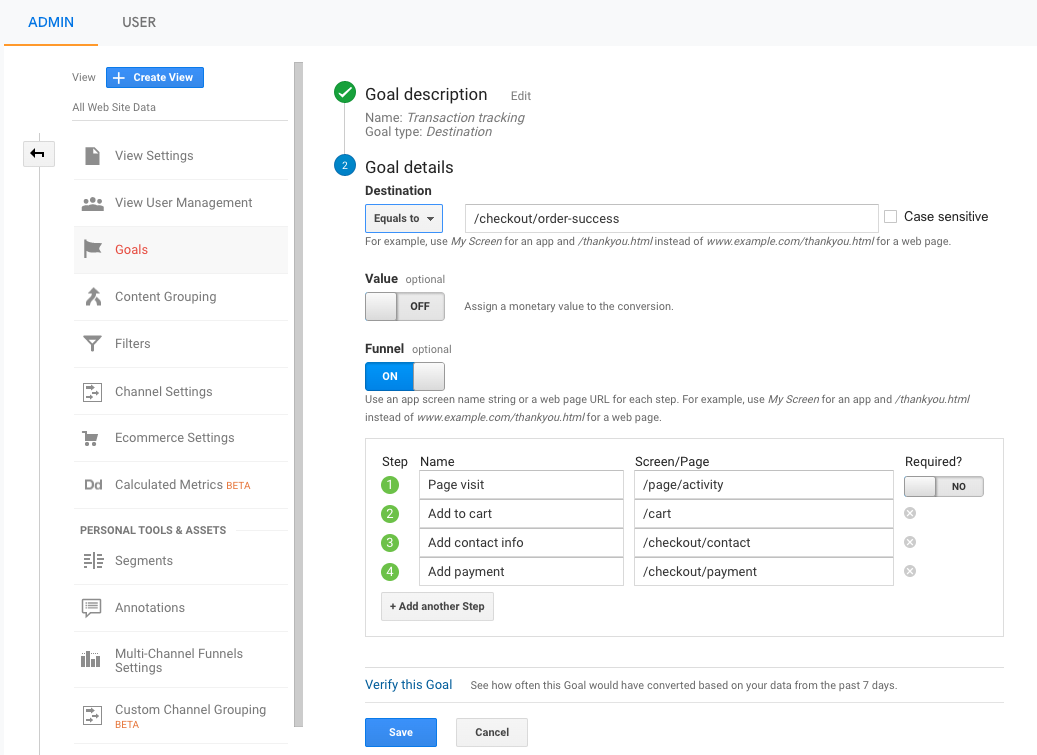
You can test your setup by clicking on “Verify this Goal”, which will perform a retrospective test based on the information from the past 7 days. It will say “This Goal would have a X% conversion rate based on your data from the past 7 days”. If there are successful customer purchases in the past 7 days, this number should be positive. If it is zero, you might want to check whether your page url setup is correct (or it could be that there has been no purchase in the past 7 days, in which case you should finish set up and wait for a few days until there is a successful purchase).
After a while, the Goal Tracking should be able to provide you with some important information about your customer conversion funnel. You can view the report by going to “Conversions - Goals” under the Report section.
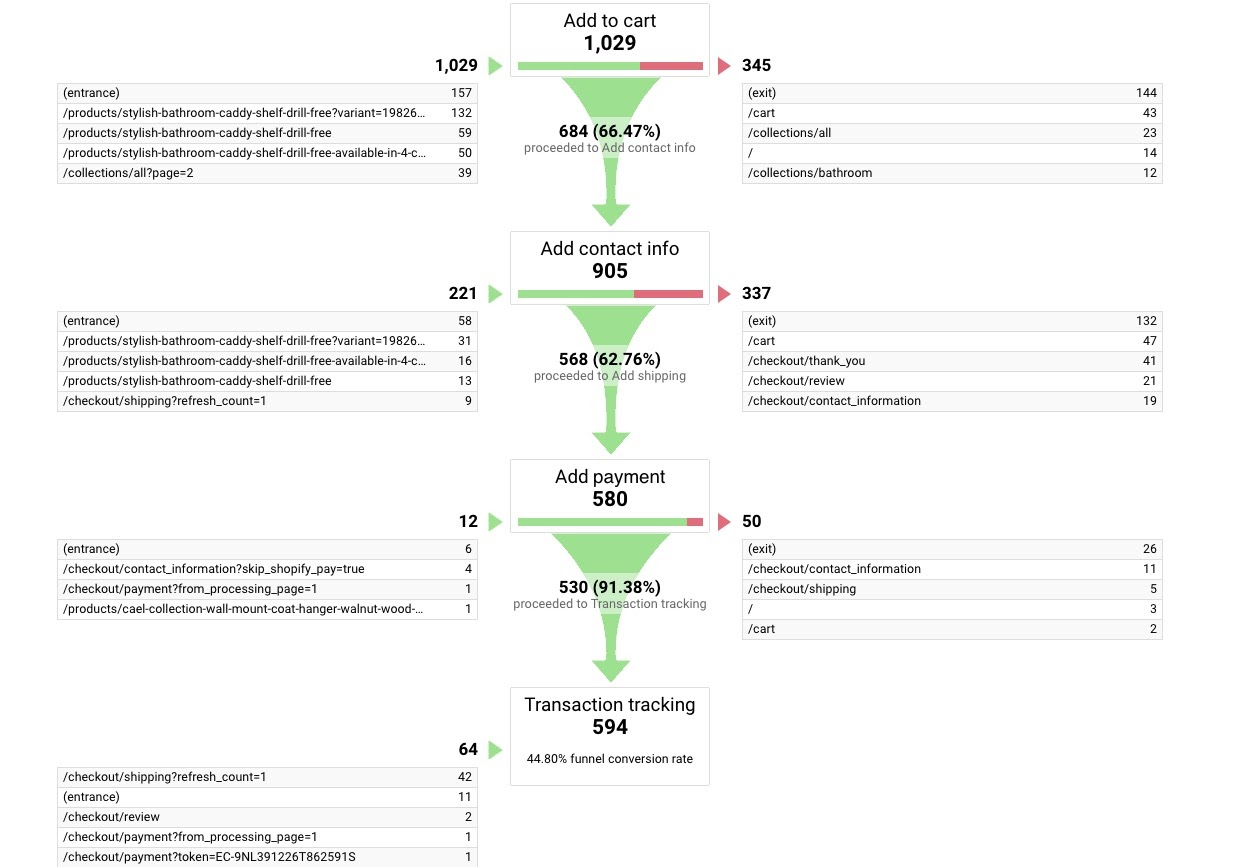
In this example (and this is actually the result from a real online store I used to own and operate, sadly no longer in business but gave me valuable insight into the inner-workings of digital marketing), you will find out that out of the 1,400 or so visitors, about 70% added something to the shopping cart, out of which about 60% started the checkout process by adding contact information and a further 60% added payment details. Finally about 594 (or about 40% of the total 1,400 visitors) completed a purchase.
You can also drill down this report by having more granular insight, for example, filtering for specific product pages to see if the performance varies by products, split your customers by looking at “return customers” vs. “new customers”.
This information will help guide you on potential improvement to your online purchase journey. For example, should you offer discounts for certain activity to increase the conversion rate if that activity is constantly under-performing other products? Should you optimise your activity description page to make it more inviting?
E-commerce Tracking
A more advanced view is when you have configured the ecommerce settings. Most e-commerce systems should have this function built in already, and all you need to do is to drop in your Google Analytics user ID. If you have built your own checkout system, you will have to edit the code according to the user manual here.
The benefit of E-commerce Tracking, compared with Goal Tracking, is more accuracy. It can track specific behaviours such as clicking on the “add to cart” button, rather than relying on page visits. It can also track the value of the transactions, so you will have a more complete view of the business impact, rather than counting the number of completed goals alone.
Once set up, you will be able to see the conversion funnel (similar to the Goal Tracking funnel), conduct revenue analysis (product revenue/ campaign costs).
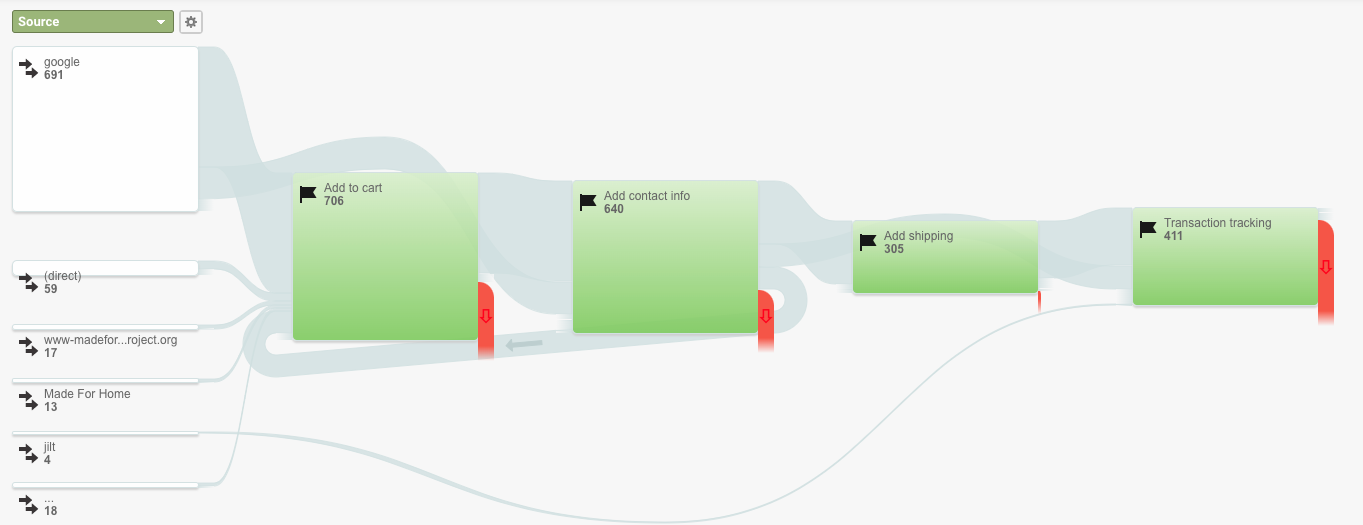
Do get started on these free methods and leave a comment below to share your experiences. We would love to hear about your stories and some of your questions might prove useful for other readers.