When your activity business grows to a decent stage, you might soon face tradeoffs between selecting which marketing campaign/ channel/ message to continue, and which to deprioritise. In this post, I will talk about some of the key metrics you need to start collecting in order to help you make that decision.
New Customer Acquisition
For a business to continue to grow, one of the key things is to attract new customers. For any marketing campaigns (digital or offline), you need to measure two key metrics:
- Customer Lifetime Value (CLV): This is the estimated total value a customer can bring to your business throughout their whole relationship with your business. There are several ways to calculate it, the most common one being [Average Order Size (£x) * Average Number of Orders per Customer in a Fixed Period]. The actual value does not have to be precise, as long as it is largely in the right order of magnitude.
- Customer Acquisition Cost (CAC): This is the cost to acquire one new customer. Generally, it is calculated as [Cost per Action / Success Rate]. Let's look at two examples, one being an offline campaign and the other being online Google Ads
- If you run an offline campaign by hiring someone to distribute leaflets, say the cost is £10 per hour to distribute 100 leaflets, each costing £0.10 to print. The Cost per Action is £0.2 [£10/100+£0.10]. Let's say from that 100 leaflets, you manage to attract 5 customers. The Success Rate is 5% [5/100]. Therefore the CAC for a leaflet campaign is £4 [£0.2/5%].
- If you use Google Ads to advertise your business, you will see a report of Cost per Click (CPC) and Conversion Rate (CR), which are the two elements in the formula above. You will have to set up Google Tracking properly in order to get an accurate measure of the Conversion Rate.
It is intuitive to conclude the first equation of measuring marketing campaign effectiveness:
CLT > CAC
Usually you would expect your CLT to be a multiple of CAC, given that you need to factor in the cost of providing services to your customer. Depending on your business' gross margin, you need to decide which multiple is a minimum for you to continue a customer acquisition campaign.
Campaign Comparison
If you run multiple online campaigns (for example via Facebook, Twitter and Google Ads), it is important to track and compare the performance of different channels, to ensure you are investing in the highest-performing channel.
The tool most businesses use is Google Analytics, essentially tracking the number of visitors for each channel and the success rate of each channel. For more details on how to set it up, check out my previous post.
Once you set up, there is another step you need to follow in order to help Google Analytics track the source of the customers more accurately. This is called Campaign Tracking.
Campaign tracking lets Google easily identify what is the source of a visitor by using "utm". The easiest way of doing this is to make use of the Campaign URL Builder.
In your campaigns, instead of simply linking to your website/ a particular event page, you should include the expanded URL generated so that Google can track the source of the visitor and attribute the result more accurately.
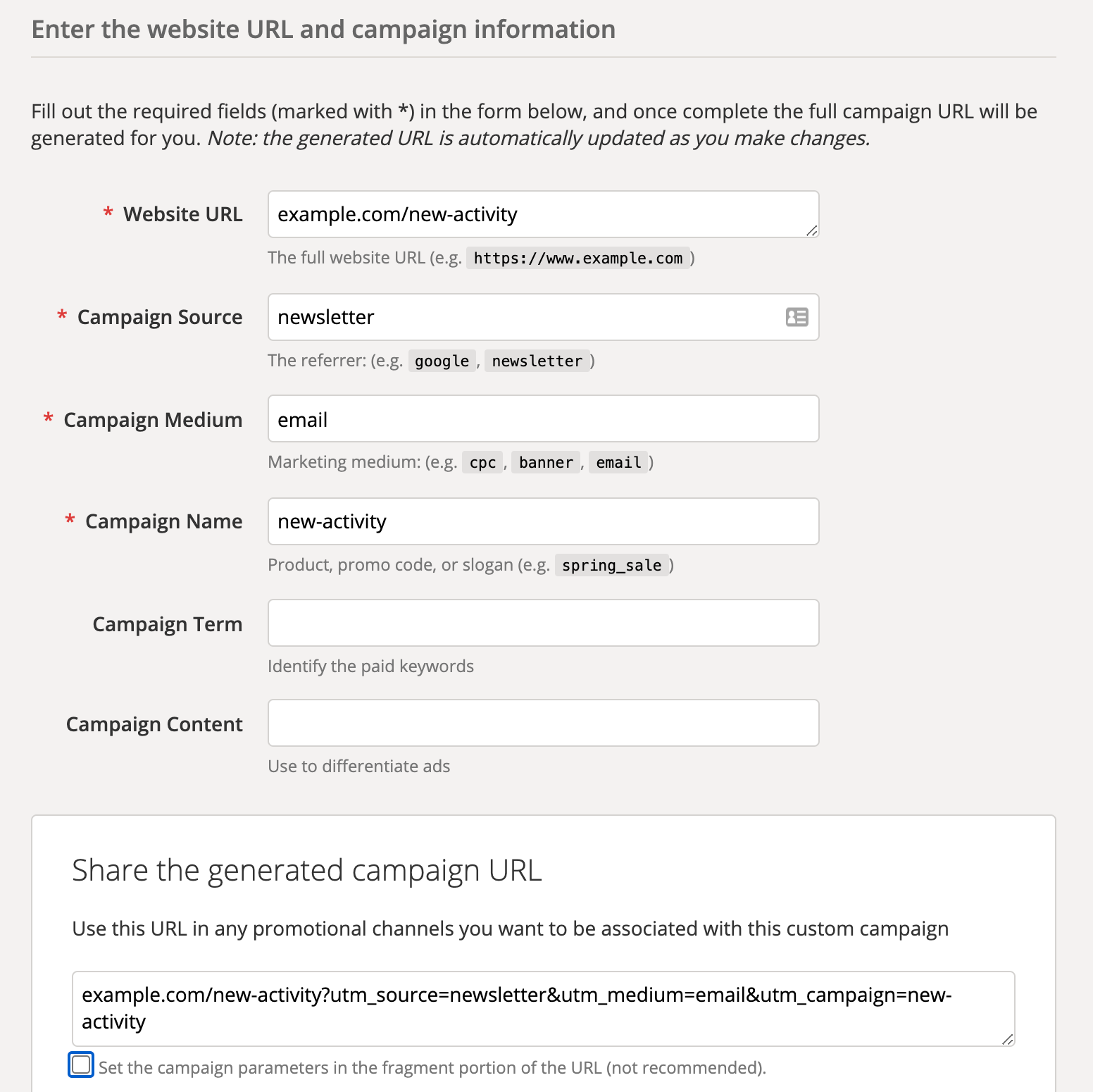
Make sure you always use "utm" in your campaigns, even if you currently only run one digital campaign. You never know when you may expand to other channels! It also helps you compare the performance of that single campaign against organic flows.
After the correct setup, you will find that your Google Analytics reports are much more insightful. Pay attention to the Ecommerce Conversion Rate column in the screenshot below. You can easily compare the volume and effectiveness of different digital campaigns.
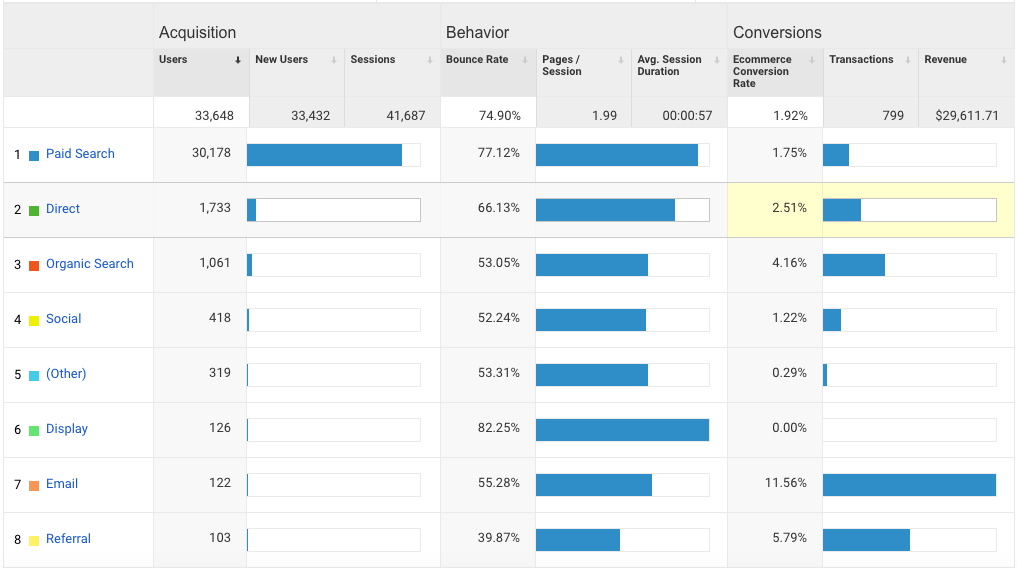
Please leave a comment below if you have any questions. We would also love to hear about your experiences using these tips and some of them might prove useful for other readers.