Choosing the right class booking system is an important decision for class organizers, as it can greatly impact the efficiency and success of your business. A good class booking system can streamline the process of scheduling and managing bookings, saving time and reducing the risk of errors or double bookings. It can also make it easier for customers to book classes, which can increase enrollment and revenue. A well-designed class booking software can significantly reduce the amount of administrative work involved in running classes, enabling business owners to focus on providing an excellent experience for their customers.
A class booking system typically includes features such as class listing and scheduling (which will give you a dedicated booking page URL showing upcoming classes), secure payment processing, customer registration, customer data collection with custom intake forms, and communication tools, to name a few. These features can help streamline the process of managing and booking classes, making it easier for businesses to run their operations. In addition, more advanced features in the areas of marketing and sales can help to increase enrollment and revenue, e.g., sell class passes, set up discount codes, or sell add-on items to customers.
To assist in choosing the right booking platform, we have reviewed and compiled a list of the top 10 class booking systems. In this comprehensive guide, you will find information on how each booking system works, its pricing, and pros and cons, allowing you to make an informed decision on which platform aligns with your business goals.
The 10 best online class booking systems are:
- Pembee
- Bookinglive
- BookWhen
- Mindbody
- SimplyBook.me
- Bookeo
- Magicbooking
- Setmore
- Appointy
- Gymcatch
1. Pembee
Pembee is an online booking and management system designed to simplify the way businesses organize and manage their classes, workshops, and activity-based programs. With an intuitive platform tailored for the likes of sports coaching providers, performing arts academies, after-school clubs, and other activity-driven organizations, Pembee helps businesses streamline operations, enhance customer experience, and grow their revenue.
For class organizers processing 100 bookings per week, manual handling could mean over 8 hours of admin work weekly. Pembee simplifies the process so businesses can reclaim their time and achieve more.
What type of business is Pembee best suited for?
Pembee is a class booking system designed specifically for businesses that offer group classes with fixed schedules, such as fitness classes, group activities, language lessons, professional skills training, or kids classes. It is suitable for businesses that offer one-off or recurring sessions. Regardless of the type of class you offer, Pembee can help you efficiently manage bookings and grow your business.
How does Pembee work?
Pembee is designed to be quick and easy to set up, with many class organizers able to start taking bookings within just 10 minutes of registering. No coding skills are required - you can easily share your Pembee site on your own website, Facebook, or as a standalone site if you don't have a website. To get started, you'll need to create an activity page where you can add pictures and attach documents. You can set the dates and capacity for each session in your class, set ticket pricing with options for individual or bulk pricing. Pembee also allows you to set up pro-rated pricing and discount rules to attract new students, and offers the option to sell class packs/ session passes. Pembee uses Stripe, a trusted payment processor, to handle credit and debit card transactions for your clients. This provides assurance for your customers during the payment process. Additionally, you have the ability to accept offline payment options such as cash or bank transfers, which can be conveniently tracked and recorded.
Pembee key features
Pembee is an all-in-one class booking system that helps class organizers streamline their administrative tasks and focus on their customers with many features like:
- Improve your customer experience with a seamless checkout process, tailored for any device.
- Custom booking form to collect all the information you need from your customers.
- Upsell tools: Create automatic discount rules or discount codes to encourage new users, or sell session passes to encourage block purchases.
- Live attendance rosters/ registers with payment status for all of your classes.
- Create professional-looking listing pages for your business in minutes, and easily share or embed them on your website.
- Automatic email confirmations to keep your customers in the loop with all booking details and payment information.
- One-click emails to students/ attendees about updates or class reminders.
- Set your own cancellation policy with optional cancellation fees for no-show protection
- Built-in marketing and sales tools such as abandoned cart recovery emails and automatic waitlist management tool to help you grow your business.
- Seamless integration with Stripe so that you can manage secure payments and refunds from within Pembee. Also support offline payment options such as cash.
Pembee pricing:
Pembee offers a 30-day free trial so that you can test out the platform and see if it is a good fit for your class business. You can also cancel anytime as there are no long-term contracts. It offers three different pricing tiers to meet the needs of businesses at different stages or with varying feature requirements. If you choose the annual plan, you can also get 2 months for free. You can check out the detailed pricing here.
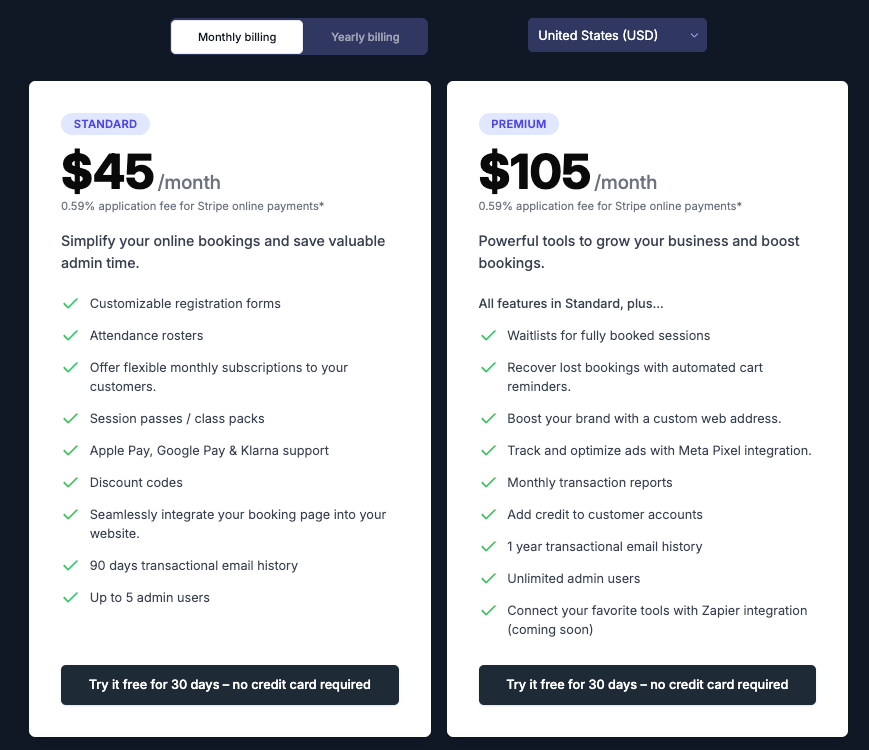
Pembee Pros and Cons:
Pembee is designed with class organizers in mind, with no technical or coding skills required. It is also regularly updated with new features to help you manage and grow your business. It has a 4.9/5.0 review score on Capterra.
Some of the pros mentioned are:
- Easy to use for both customers and staff
"Pembee has made our booking and payment so much easier than our previous system."
- No technical skills are required, with helpful customer support available
"I have easily built this function and then came across an issue, contacted customer service, I got a response in minutes! The software is amazing!"
- Customization options such as custom user fields, different listing tabs, and custom confirmation emails
Some of the cons mentioned are:
- Currently lacks membership functionality and the ability to sell individual products or merchandise, but these features are in development and expected to be released over the year.
How do I start?
Starting your Pembee trial is super easy and many class organizers can start taking bookings within minutes or hours and not days! If you are ready to explore the functionality yourself, you can sign up for a 30-day trial with no credit card required. If you want a bit more time, there are also some live demo accounts for you to explore on your own or you can request a demo with a member of the Pembee team.
2. Bookinglive
Bookinglive is an online tool that can help you schedule and manage class bookings and collect customer information. It is used to streamline the booking process and increase online sales, making it easier for you to connect with your customers and grow your business.
How does Bookinglive work?
Class organizers can create a customizable booking page where your students can browse available appointments or purchase tickets online. They will simply select a time or event that works for them and complete the booking process, including making an online payment if required. This makes it easy for your students to book and pay for classes, saving you time and hassle.
What are the key features of Bookinglive?
- Branding options: allows for customization of the booking system with your own branding, including white-label emails and domain names.
- Calendar integration: allows the scheduling software to automatically sync appointments with personal calendars such as Outlook, Google, and iCal.
- Secure hosting: ensures high levels of security and uptime through the use of secure cloud servers and daily backups, with data transmission protected by SSL technology.
- Custom setup and development: offers bespoke software development to cater to specific business needs, with over 300 settings available to customize the booking process.
- Integrations: offers access to over 3000 integrations through a partnership with Zapier, including payment, CRM, and marketing integrations.
- Scalability and redundancy: allows for 24/7 availability of the booking system and can handle concurrent traffic and virtual queuing.
Bookinglive pricing:
Bookinglive offers a free account (limited to 25 bookings per month). The monthly price increases depending on the number of bookings you take each month and the features you need. For a business with 100-500 bookings per month, the monthly subscription cost is £35.99.
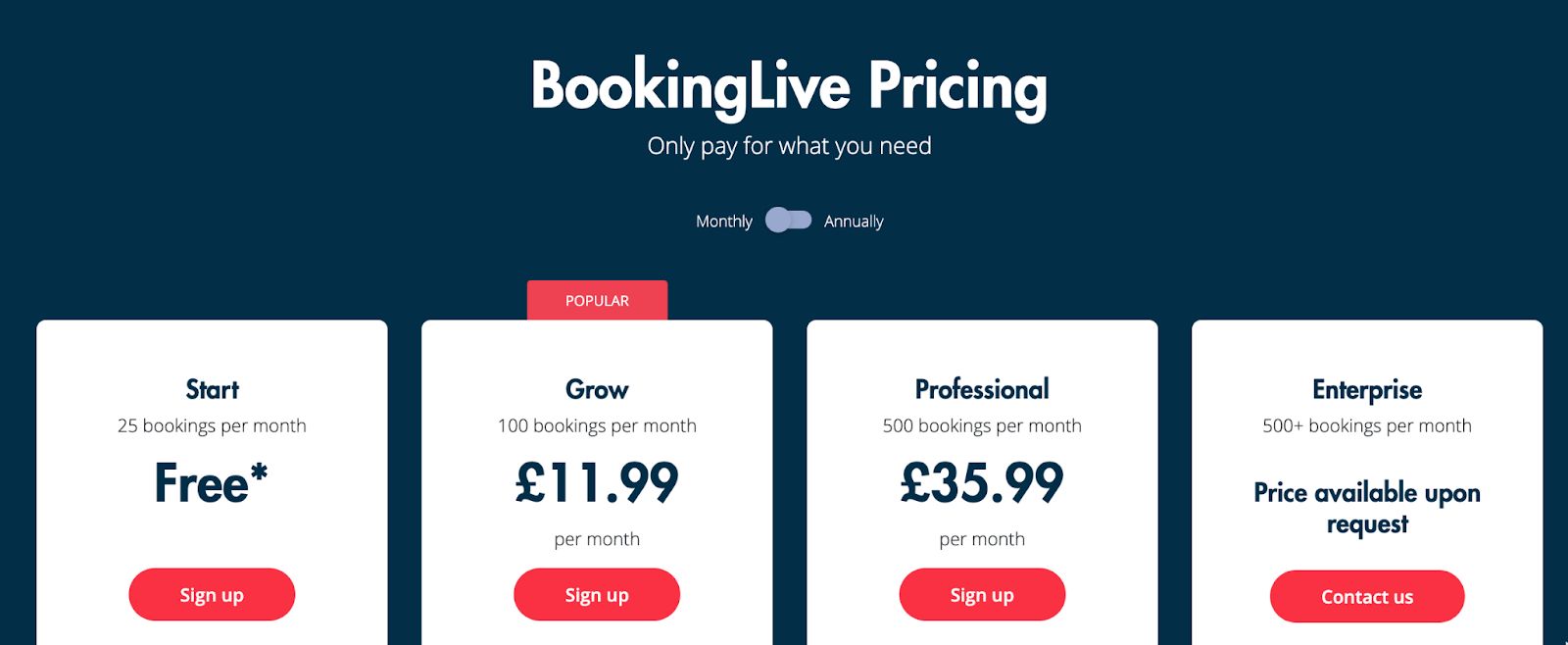
Source: https://www.bookinglive.com/small-business/pricing/
Bookinglive pros:
Bookinglive has a 3.9/5.0 review score on Capterra.
- Eases the management of capacity, staff, and attendees' information
- Integrates with personal calendars via Zapier
- Supports online payment through Stripe
"Good data capture and reporting"
Bookinglive cons:
- Additional customization and functionality may incur extra costs. Subscription fee is likely to increase substantially with over 500 bookings a month.
- May require some technical expertise to use
- Some users may find it less user-friendly than desired.
“Higher barriers to entry, need to be a bit tech savvy”
3. Bookwhen
Bookwhen is a website that helps class organizers manage their bookings and appointments online. It allows businesses to create different classes and have customers fill out a form to book them. It also includes features like discount codes and block-booking discounts to help grow the business.
How does Bookwhen work?
With Bookwhen, class organizers can create different activities with a customisable booking form. This feature allows businesses to tailor the form to their specific needs, ensuring that all the necessary information is collected from attendees when they book. You can optionally use a wide range of promotional tools, including discount codes, block-booking discounts and passes that allow customers to purchase a block of class credits for use at future classes.
What are the key features of Bookwhen?
- Custom booking forms: Customizable forms for each event, with options to validate responses and add attachments.
- Online and offline payments: Accept payments through various payment gateways, or use a 'pay later' function.
- Confirmation and reminder emails: Customizable emails sent to customers with details and a link to manage their booking.
- Class register: Allows attendance to be marked off on the day through an online register.
- Multiple tickets and attendees per booking: Allows customers to book multiple tickets and attendees for a single event at the same time.
- Attachments and images: Allows businesses to upload files and images for events.
- Waiting lists: A fair system that lets customers respond to a space becoming available.
- Multiple admins and roles: Allows multiple colleagues to join the account with different access levels and email notifications.
- Memberships: Allows customers to sign up for membership subscriptions with either one-off or recurring payments.
Bookwhen pricing:
Bookwhen offers a free account if you take less than 50 bookings in a month. Alternatively, you can try this class booking software with 14-day free trial. The paid plan’s monthly price increases depending on the number of bookings you take each month, starting from £9 per month (with a max of 300 bookings).
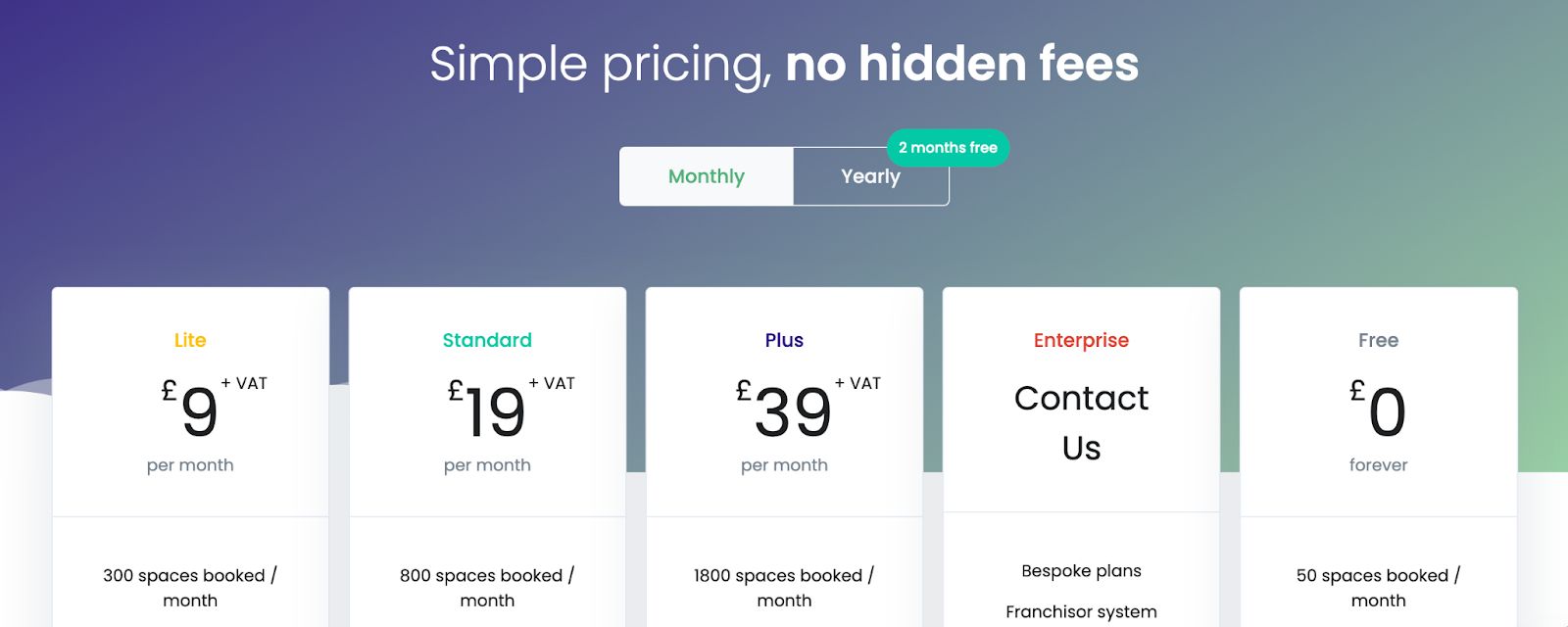
Source: https://bookwhen.com/pricing
Bookwhen pros:
Bookwhen has a 4.9/5.0 review score on Capterra. Some of the pros mentioned by class organizers are:
- Cater to different types of classes, including recurring classes, one-off classes, multi-day workshops
- Easy for customers to use with a “Basket” style checkout process where users can add multiple items in one booking
- Helpful tools like automatic reminder emails 1 day and 1 hour before the class helps reduce no-shows
Bookwhen cons:
- Unlike some other booking software like Pembee or Simplybook.me, it has limited customization available for the booking page and can sometimes appear as plain.
- As it has been around for more than a decade, it is less optimized for mobile access.
- Export and search functions are less advanced.
“Mobile layout for block bookings could be a tiny bit clearer.”
“The booking page is VERY plain and has 1 static look.”
4. Mindbody
Mindbody is an online class booking software that is widely used by the wellness industry, such as gyms, spas, yoga studios, and other fitness class organizers. It allows fitness class organizers to manage appointments, class schedules, member information and customer communications and provides tools to manage their finances and gain insights into customer behavior. Additionally, Mindbody also offers a mobile booking app that allows customers to book appointments and classes on their mobile phones.
How does Mindbody work?
Fitness class instructors can create a business profile on Mindbody. You can then create and manage a class schedule, set prices for classes or packages, and accept online payments. Fitness instructors can also use Mindbody to promote their business, as the business profile you have created can be searched by potential clients.
What are the key features of Mindbody?
- Class Scheduling: Easily create and manage class schedules, pricing, and online payments.
- Marketing and Promotion: Provides tools for promoting business and reaching out to potential participants.
- Financial Management: Offers tools for tracking income, expenses and understanding business performance.
- Customer Management: Manage customer information, attendance and purchase history.
- Mobile App: Offers a mobile app that is native and easy to use for customers.
Mindbody pricing:
The cost of Mindbody varies depending on the plan chosen and the number of staff members using the platform. Unfortunately, Mindbody does not publish its pricing. Some other review sites suggest that the Basic plan starts from $109.00 per month. In addition, credit/debit card payments are subject to a 1.99%+20p payment processing fee.
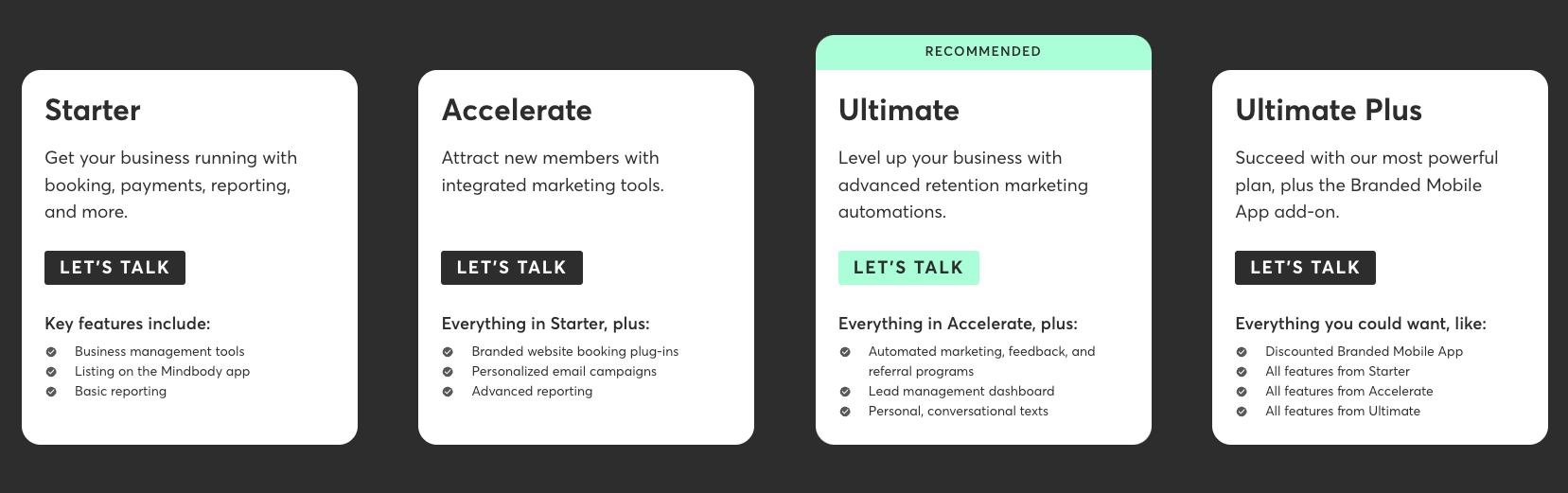
Source: https://www.mindbodyonline.com/business/pricing
Mindbody pros:
Mindbody has a 4.0/5.0 review score on Capterra.
- Platform helps customers discover new studios and instructors.
- Wide range of features catering to different business needs
- Offers a mobile app which is easy to use
Mindbody cons:
- High monthly costs for small businesses
- Customer service can be slow due to company size
- Can be difficult to use for courses as it is more designed for booking individual classes
“The price kept going up and it was already on the high end. There were a lot of functions I didn't need as a massage therapy business.”
”They seem to be designed for pushing individual appointment booking, which is the opposite of what we need.”
5. Simplybook.me
Simplybook.me is a class scheduling system that enables class organizers to efficiently schedule classes and events. It offers various tools, such as customizable booking pages, schedule management for customers and employees, and payment processing. The platform also supports multiple languages.
How does Simplybook.me work?
Class organizers can sign up for a SimplyBook.me account, which can be integrated into their own website as a widget or used as a standalone site. The class scheduling software allows you to showcase your services with optional functions like memberships, packages, gift cards. The software also offers a variety of marketing tools and has an admin app and a branded client app, which make scheduling easy for both the admin and customers.
What are the key features of Simplybook.me?
- Class schedule management: Organize fitness classes and group sessions in a navigable schedule, assign coaches and rooms, and show availability.
- Membership management: Create memberships for regular clients and specific classes.
- Multi-channel bookings: Allow clients to book classes from different online channels such as websites, social media, and Google.
- Online and on-site payments: Track classes and fees with an on-site POS system that links with the scheduling solution
- Ticket tracking: track maximum attendance, scan QR codes with admin app upon arrival.
- Marketing tools: Attract and retain customers using emails, coupons, gift cards, referral schemes, and social promotions.
Simplybook.me pricing:
Simplybook.me’s free account allows a max of 50 bookings every month. If you want to try any of its paid plans, you can do so with a 14-day free trial. The monthly subscription fee starts from £9 per month.

Source: https://simplybook.me/en/pricing
Simplybook.me pros:
Simplybook.me has a 4.6/5.0 customer satisfaction score on Capterra.
- Offer various ways to customize your site to match color and branding
- Wide range of features like QR code passes, loyalty programs, etc.
- Easy and intuitive to use for both admins and users
Simplybook.me cons:
- Customer support can be patchy
- A downside of having many features is that some admins find its UI confusing.
“There is never anyone on chat, so I end up sending an email message. To date, I have not gotten a single response.”
“The UI is confusing to non-technical users, lacks maturity”
6. Bookeo
Bookeo offers various types of modules including Bookeo Appointments, Bookeo Classes and Bookeo Tours. Although it is catered to tour operators and travel agencies, you can use its Bookeo Classes module to take class bookings.
How does Bookeo work?
Bookeo allows students to view your real-time availability, book classes and make payments. You have the option to embed its booking widget into your website, so that students can book classes within your own website, or use a standalone booking page provided by them. Like most systems, you get a dedicated URL which you can share with your students.
What are the key features of Bookeo?
- Automatic notifications and reminders
- Email/text updates
- Printable class registers
- Use of vouchers/credits
Bookeo pricing:
Bookeo does not have a free plan, but offers a 30-day free trial. The monthly cost of its paid plan depends on your booking volume, starting from $39.95 for up to 1,000 bookings per month, to $119.95 for up to 3,000 bookings per month. It requires custom pricing if you have more than 3,000 bookings per month.

Source: https://www.bookeo.com/classes/pricing/
Bookeo pros:
Bookeo has a 4.1/5.0 review score on Capterra.
- Ability to customize for different business needs (incl. discount pricing, communication, calendar syncing, website integration)
- Easy to use and deploy
- Supports online payment or pay by invoice
Bookeo cons:
- Plain in design and display for classes can be confusing
- Limited reporting function
- Not fully set up for repeat events
”Some options in the display could be improve like for the courses”
“I would like to see some additional reporting features (eg. Charts showing which tour times are most popular for given months)”
”Use of repeating events can lead to unexpected complications when updating or deleting.”
7. Magicbooking
Magicbooking is a cloud-based platform that largely focuses on educational institutions and help them manage activities such as wraparound care, extracurricular clubs, school trips, and more. It also allows parents to book and pay for these activities online, with the goal of saving time, money, and reducing stress.
How does Magicbooking work?
Magicbooking is suitable for any type of club or class, including holiday clubs that require block attendance. The block booking feature of the platform allows customers to purchase a full program of a fixed length, such as a 10-12 week course, at a set price. It includes functions to generate attendance registers, manage payments, communicate with parents, control fair usage of clubs, and provide access to children's records.
What are the key features of Magicbooking?
- Customizable forms
- Live availability and attendance register
- integrated communication system such as email and SMS text
- Online payment support
Magicbooking pricing:
The pricing is not public so you will need to inquire the Magicbooking team. On other software review sites, it indicated that the price will vary depending on the type of businesses. For clubs offering classes, it is £297.00 per year or £27.00 per month (per location).
Magicbooking pros and cons:
Magicbooking has a 4.3/5.0 review score on Capterra.
Pros:
- Easy to navigate for admins
- Excellent customer support
Cons:
- Not very user-friendly
- Parents cannot save bank details
Not very user friendly compared to other platforms. We have a lot of parent queries
8. Setmore
Setmore is a software that helps teachers to create their own booking website, and manage students’ bookings. It includes features such as self scheduling, customer management, and automated reminders. It also allows customers to book classes through a website or Facebook page, and it can be integrated with a variety of other tools such as Google Calendar and payment processors.
How does Setmore work?
Class organizers can create a customizable online booking page where customers can book classes. You need to set up the duration and cost of each class, select the number of seats, and choose a host. Customers can then book their own seats through your Booking Page. You will also get notified when a new attendee books their place. There are multiple ways to share the booking link with students, including a Website plugin, Facebook/Instagram, or QR codes.
What are the key features of Setmore?
- Customer management: Businesses can store customer information and track their booking history.
- Automated reminders: Setmore sends automated email and SMS reminders to customers, reducing the chances of no-shows.
- Online payments: Businesses can accept online payments if they choose to.
- Integration: Setmore can be integrated with other tools such as Google Calendar, payment processors and social media like Facebook.
Setmore pricing:
Setmore offers a free account which is more suitable for appointment booking rather than class booking. Paid version has more features for class organizers and is charged based on the number of admin users you need, starting from $9 per user per month.
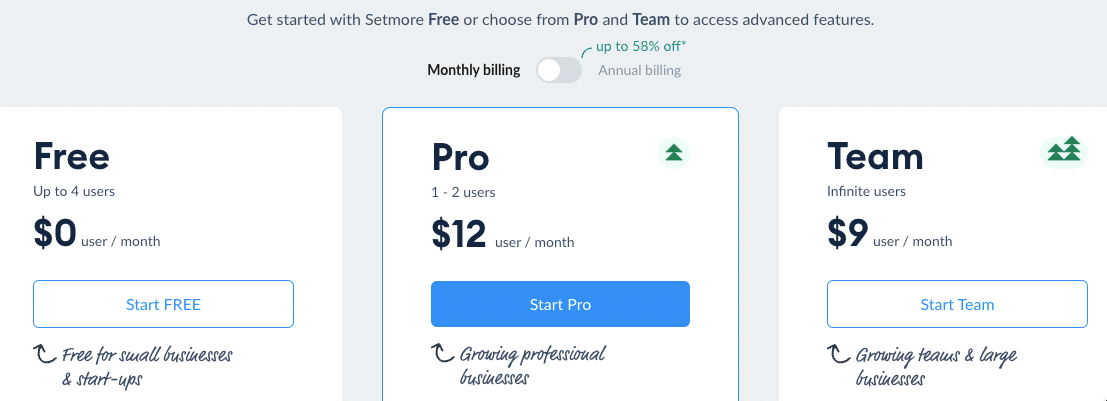
Source: https://www.setmore.com/pricing
Setmore pros:
Setmore has a 4.6/5.0 review score on Capterra.
- Easy to set up and use
- Flexibility in various configurations for appointments and classes
- Competitive pricing for a team of one
Setmore cons:
- Small glitches that often occur, such as creating duplicate customers
- No option to sell a package of sessions, making it less suitable for fitness classes
- Customization can be limited (e.g., color options)
- Search function is limited
9. Appointy
Appointy is an online class scheduling system for group classes, private lessons or virtual sessions. It lets you manage classes and your staff effectively with class and staff rosters, attendee management system and automatic reminders.
How does Appointy work?
Businesses can access the software by creating an account on the Appointy website and following the on-screen instructions to set up their account. You can manage bookings, send automated SMS/email reminders, accept bookings from social media, integrate with Google calendar, accept online prepayments, schedule resources & employees.
What are the key features of Appointy?
- Mobile booking app for Android and IOS
- Up to date class register and attendance database
- Automatic reminders to reduce no-show
- Class reporting and analytics to discover business insights
Appointy pricing:
Appointy offers a free account (limited to 5 types of classes). The monthly price increases depending on the features you need, starting from $29.99 per month. If you require staff login, the monthly fee will increase to $59.99 for up to 5 staff logins.
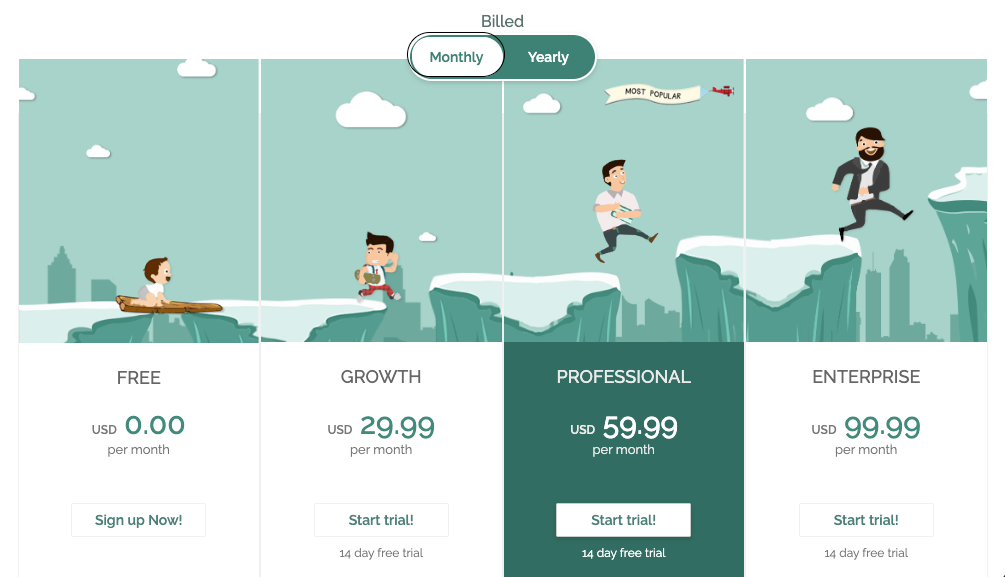
Source: https://www.appointy.com/pricing/
Appointy pros:
Appointy has a 4.6/5.0 review score on Capterra.
- Great customer support function
- Easy to set up with many features to support different classes
- Automatic reminders to help reduce no-shows
Appointy cons:
- Periodic outages sometimes lead to loss of bookings
- Limited reporting function
- Lack of flexibility when it comes to scheduling recurring classes
”The worst part is that their software is sitting on unreliable foundation that causes periodic outages.”
”You can't set different schedules for more than one provider. You can't create a start date for a new schedule.”
10. Gymcatch
Gymcatch is software management solution for fitness or wellness businesses, enables you to conveniently and professionally manage your schedule, bookings, payments and customers.
How does Gymcatch work?
Gymcatch allows fitness instructor create their own class and appointment schedule, which can be embedded in your website or Facebook page and your clients can fin you via the Gymcatch platform, across website, iOS and Android apps. It also have advanced features like membership and online streaming classes that are catered to the fitness or wellness industry.
What are the key features of Gymcatch?
- Membership management: You can create and manage membership plans and track customer memberships.
- Online payments: Gymcatch allows customers to purchase memberships and pay for appointments online, and you can also process refunds and issue credit notes.
- Marketing and promotion tools: Email marketing, social media integration and loyalty program.
- Reports and analytics: Reports and analytics on appointments, customers, and revenue.
- Mobile app: allows customers to book and manage their appointments on the go.
Gymcatch pricing:
Gymcatch’s basic fee starts from £10+VAT per month, with £2+VAT extra for each addition feature you need (Bolt-ons)

Source: https://gymcatch.com/business/pricing/
Gymcatch pros:
Gymcatch has a 4.9/5.0 review score on Capterra.
- Helpful add-ons catered to fitness instructors like selling videos or online virtual classes
- Simple to use for both customers and instructors
- Supports both group classes and 1-on-1 lessons
Gymcatch cons:
- Messaging/Email system can be a bit slow and have delays
- Can be expensive to purchase add-ons (even the basics such as custom forms require additional fees)
- Lack of customization for email communications such as booking confirmation