In today's digital age, the complexities of managing an afterschool program extend beyond simply scheduling activities and tracking student attendance. With the rising expectations of parents for seamless communication, accurate billing, and real-time updates, it's imperative for afterschool programs to leverage the power of technology. Many centers have moved on from pen-and-paper or simple excels to track attendance and bookings. This comprehensive guide looks at the top 5 afterschool program management software, comparing and contrasting some of the industry's leading solutions. Whether you're just starting an afterschool program or seeking to upgrade your current afterschool program registration process, this guide will provide insights into what each platform offers, helping you make an informed decision tailored to your needs.
The top 5 best afterschool program management software we will look at in this blog post are:
- Pembee
- Procare Software
- SchoolPass
- Jumbula
- EZChildTrack
Pembee
Pembee is a user-friendly afterschool program management system. It enables afterschool clubs to seamlessly manage enrollments and payment collection, keep track of attendance, and boost engagement using in-built marketing tools.
Afterschool programs leveraging Pembee's platform experience a significant reduction in manual administrative tasks. Imagine handling approximately 100 enrollments every week, with each requiring about 5 minutes of manual work. That sums up to 8.3 hours weekly – valuable time that Pembee helps save.
Who is Pembee designed for?
Pembee is a software designed to manage various afterschool programs, including group workshops, language lessons, club activities, summer camps, and any other organized events that require booking and management. It is ideal for businesses looking to streamline operations and improve parent communication.
How does Pembee work?
Getting started with Pembee is a breeze. Many afterschool programs can set up in as quick as 10 minutes post-registration! No technical skills? No problem. Pembee provides diverse options to share your activities, either by embedding them on your existing website, or via a custom Pembee link which can serve as your main website for your afterschool program. Creating activity pages is straightforward, with functionalities to add images, set schedules, and define pricing structures. Additionally, Pembee supports pro-rated pricing and special discount setups to entice more enrollments.
For secure credit card transactions, Pembee offers an integrated payment solution in collaboration with Stripe, ensuring parents can make online payments with peace of mind. Mobile payments such as Apple Pay and Google Pay are also readily available when setting up the afterschool software. Afterschool programs also have the flexibility to accept bulk payments where parents can book multiple sessions at the same time. You can also set up monthly payment plan to spread out the cost and generate recurring revenue. Pembee also supports offline payment methods, like cash or bank transfers, which can be conveniently tracked and recorded. And for any pending dues? Pembee's efficient filtering system will highlight them for you.
Key features
Pembee, designed with afterschool program coordinators in mind, emphasizes reducing administrative load and enhancing program-parent interactions. Key features include:
- Customizable Enrollment Forms: Gather necessary information from parents during registration and set up family profiles. This can include information such as authorized pickups, immunization records, allergy information. Parents can also update their children's details at any time.
- Flexible payment types: You can easily set up tickets for bulk payment or use the subscription feature to offer pro-rated payment plans. You can also set up offline payments if you prefer to take cash or ACH transfers.
- Enhanced Marketing Tools: Set up automatic discount rules, discount codes to encourage more enrollments.
- Realtime Registers: View enrollment records, verify payment status, update attendance records with check-in/out times.
- Professional Activity Pages: Share afterschool program listings with ease, compatible with all major website builders.
- Automatic Email Notifications: Automatic confirmations ensure parents stay updated, plus the ability to send reminders to parents or group email for any program updates or reminders.
How much does Pembee cost?
Pembee offers a generous 30-day free trial for afterschool programs to trial its capabilities. You can also get 2 months for free if you choose the annual plan. Check out the detailed pricing structures here.
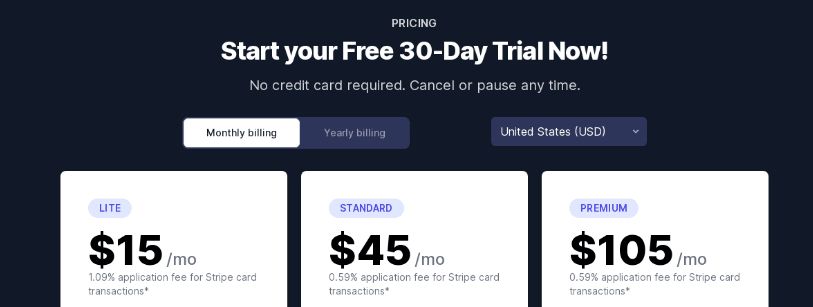
Pros and Cons of Pembee
Pembee is designed with afterschool administrator in mind, does not require technical or coding skills and is constantly updating and rolling out new features. It has a 4.9/5.0 customer satisfaction score on Capterra.
Some of the pros mentioned are:
- Easy for both parents and administrator to use.
"Pembee has made our booking and payment so much easier than our previous system."
- No technical skills required, but if you get stuck, Pembee has great customer support to help you.
"I have easily built this function and then came across an issue, contacted customer service, I got a response in minutes! The software is amazing!"
- Pembee provides a variety of customization options, such as the ability to add custom fields for activity listing, create different listing tabs, customize the booking form, and create custom confirmation emails.
Some of the cons mentioned are:
- Pembee currently does not offer a membership feature or sell individual products/merchandise. The Pembee development team is actively working on these features and they will be rolled out over the course of next year.
How do I start?
Learn more about why Pembee is the best afterschool program management software. You can also explore some live demo accounts to see if Pembee can suit your afterschool programs. If you want to get started immediately and explore the functionality, you can sign up for a 30-day trial, no credit card details required.
Procare Software
Procare Software has been an industry leader in the childcare and afterschool program management space for over 30 years. It provides comprehensive tools to help centers streamline their administration and operations, making it easier to manage student data, family information, and billing.
How does Procare Software work?
Procare offers a desktop application and cloud-based solutions, making it flexible for different business needs. Users can easily input and manage student and family data, track attendance, manage staff schedules, and handle billing and payments.
Key Features
- Detailed child and family data management
- Attendance tracking with check-in/check-out options
- Employee management and scheduling
- Integrated billing and payment processing
- Parent engagement tools including communication and portal features
How much does Procare Software cost?
Procare Software's pricing varies based on the specific modules and features needed by a center. They offer customized quotes after understanding a business's requirements.
Pros and Cons of Procare Software
Procare Software has a 4.6/5.0 review score on Capterra.
Some of the pros mentioned are:
- Provides excellent customer support
- User-friendly and time-saving
- Versatile data management and security features and record user specific information such as allergies, authorized individuals for pick-up, etc.
"I love Procare and any time we have any kind of issue I can contact support and get immediate personal help."
Some of the cons mentioned are:
- Missing online registration function.
- Hardware vulnerability and associated costs
- Assessment feature not user-friendly
"The only con I felt was the missing online registration option. All the details need to be entered manually into the software."
SchoolPass
SchoolPass is an all-in-one afterschool management platform that automates after-school program registration, gets real-time attendance rosters, and simplifies billing.
How does SchoolPass work?
SchoolPass simplifies the enrollment process for afterschool programs. Just set up and post a program or activity, and parents can swiftly enroll their children using the SchoolPass enrollment app, eliminating the need for phone calls or paperwork. Additionally, the app oversees attendance, tracks arrivals, and adjusts dismissals, ensuring rosters remain current.
Key Features
- Simplified Enrollment: Parents can quickly register children online without phone calls or paperwork.
- Real-time Attendance: Seamlessly integrates daily attendance and dismissals with the Student Information System (SIS).
- Secure Check-Out: Captures and authorizes signatures for student pickups, ensuring safety.
- Complete Program Visibility: Provides live and historical data on enrollment and attendance, aiding in capacity management and billing.
- Integrated Features: Offers features like billing data, historical reporting, pickup authorization, and multi-site program management.
How much does SchoolPass cost?
SchoolPass pricing is quote-based, tailored to the specific needs and size of the institution.
Pros and Cons of SchoolPass
SchoolPass has a 4.7/5.0 review score on Capterra.
Some of the pros mentioned are:
- Effective notification system.
- Addresses significant school administrative challenges.
- Significant time-saving and improved safety during dismissals.
"Parents make their own changes ... huge time saver for us."
Some of the cons mentioned are:
- Requires a learning curve and lacks intuitive design.
- Limited customization options and system inconsistencies.
- Technical limitations and stability issues.
"They give the admins a surprisingly limited amount of customization options and force you to reach out to reps if you want to toggle certain options on or off or make things required or not."
Jumbula
Jumbula is a cloud-based registration and class management solution for afterschool programs, camps, and classes. It simplifies enrollment, billing, and communication between schools and parents.
How does Jumbula work?
Jumbula offers an online dashboard where organizations can create and manage their course listings. Parents can view course details, register their children, and make payments directly through the platform.
Key Features of Jumbula
- Easy Online Registrations: Provides families with a user-friendly platform for quick enrollments. Features like viewing classes, filtering by grade, and one-time payment for multiple classes enhance user experience.
- Comprehensive Admin Dashboard: Streamline back-office tasks with tools for order management, editing, refunds, and transfers.
- Advanced features: discount codes, waitlist management, and multi-school handling.
- Paperless platform: Move away from manual paperwork. Capture all necessary information via online forms and waivers.
- Reporting function: Access insights with pre-built or custom reports, tracking program revenue, enrollment fees, and other key performance indicators.
How much does Jumbula cost?
Jumbula provides several pricing tiers based on the number of registrations and the features needed. They offer both monthly and annual billing options as shown below.
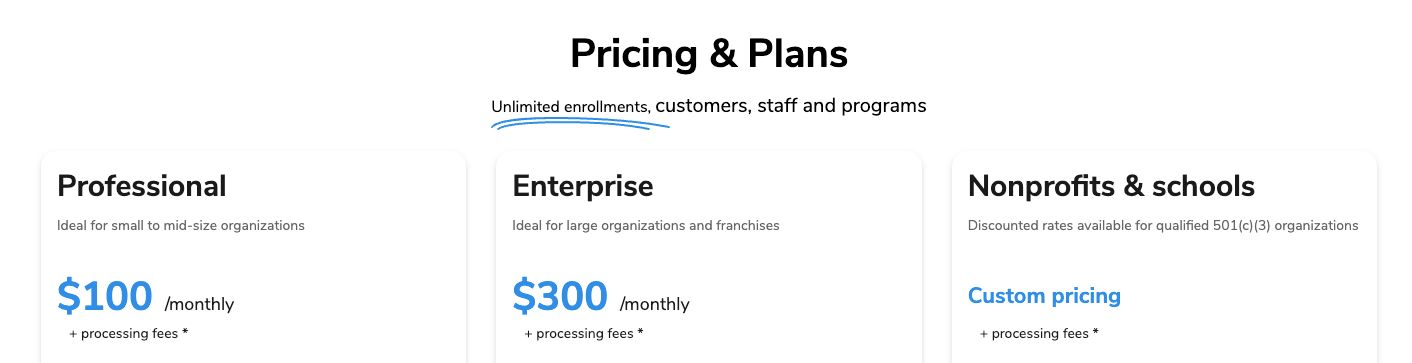
Pros and Cons of Jumbula
Jumbula has a 4.5/5.0 review score on Capterra.
Some of the Pros mentioned are:
- Easy integration and customization.
- High-quality customer service and responsiveness.
- Significant time and cost savings.
"It was very easy to integrate Jumbula into our website so customers could register for events."
Some of the Cons mentioned are:
- Mobile responsiveness issues.
- Reporting and features limitations.
- Limitation around customization.
"We wanted to be able to create reports in a more customizable way than is currently available."
See how Pembee compares with Jumbula in our detailed comparison article.
EZChildTrack
EZChildTrack is a comprehensive childcare management software that provides online registration, billing management, and parent portal features to streamline operations for afterschool programs.
How does EZChildTrack work?
Being a cloud-based solution, EZChildTrack allows centers to manage registrations, billing, and parent communication all from one centralized platform. Parents can register their kids, view account statements, and communicate with the center directly.
Key Features of EZChildTrack
- Online Registration & Scheduling: Streamlined enrollment process for school year, summer, and school breaks. Includes calendar-based scheduling and status tracking (Enrolled, Wait List, Withdrawn).
- Payment Flexibility: Accepts various payment methods, from credit/debit cards to eChecks/ACH, cash, and money orders. Features auto-billing, agency accounting, and penalty additions.
- Efficient Daily Operations: Offers electronic check-in/check-out for student attendance, and tools like vacation/absence tracking and bus list management.
- Comprehensive Family Info Management: Central repository for parent and child profiles, including photos, emergency contacts, medical records, and notifications for outdated immunizations.
- Advanced Reporting & Customization: Provides customizable screens, reports, and documentation options. Accessible reports on attendance, payroll, billing, and more. Multi-user and multi-site management capabilities, accessible on mobile devices, PCs, or Macs.
How much does EZChildTrack cost?
EZChildTrack offers various pricing plans based on the size of the center and the modules chosen. They provide custom quotes upon request.
Pros and Cons of EZChildTrack
EZChildTrack has a 4.7/5.0 review score on Capterra.
Some of the pros mentioned are:
- Provides flexibility with remote management capabilities: "The best part about EZ ChildTrack is how it enables me to manage those 9 sites from literally anywhere."
- Intuitive and user-friendly interface: "It is very easy to use, pretty self-explanatory."
- Effective in achieving revenue goals and reducing manual work.
“Since the implementation of EZChildTrack, we have had been able to reach our targeted revenue goals successfully.”
Some of the cons mentioned are:
- Challenges with automation
- Incompatibilities with district systems
- Email limitations due to school district cloud transition
"Since everything is automated, it can be hard to make changes quickly if you do not have advance notice of any changes."
There are a few other after school program management systems that we have not featured in this article such as Sawyer, ClassForKids. These tend to me more region specific with features tailored to specific reasons, Sawyer for the US and ClassForKids in the UK.
We have more detailed comparison pages for Pembee vs. Sawyer, and Pembee vs. ClassForKids to help you make informed decisions.
Conclusion
In today's digital age, afterschool program software has become an indispensable tool for educators and administrators alike. These platforms not only streamline administrative tasks but also enhance communication, engagement, and overall experience for students and parents. While we've delved into the top 5 afterschool program software options in this blog, it's essential to remember that the best choice depends on an organization's unique needs, goals, and budget. Whichever software you opt for, the aim remains consistent: to create a seamless, efficient, and enriching environment for all involved in the afterschool program. Happy teaching and learning!
